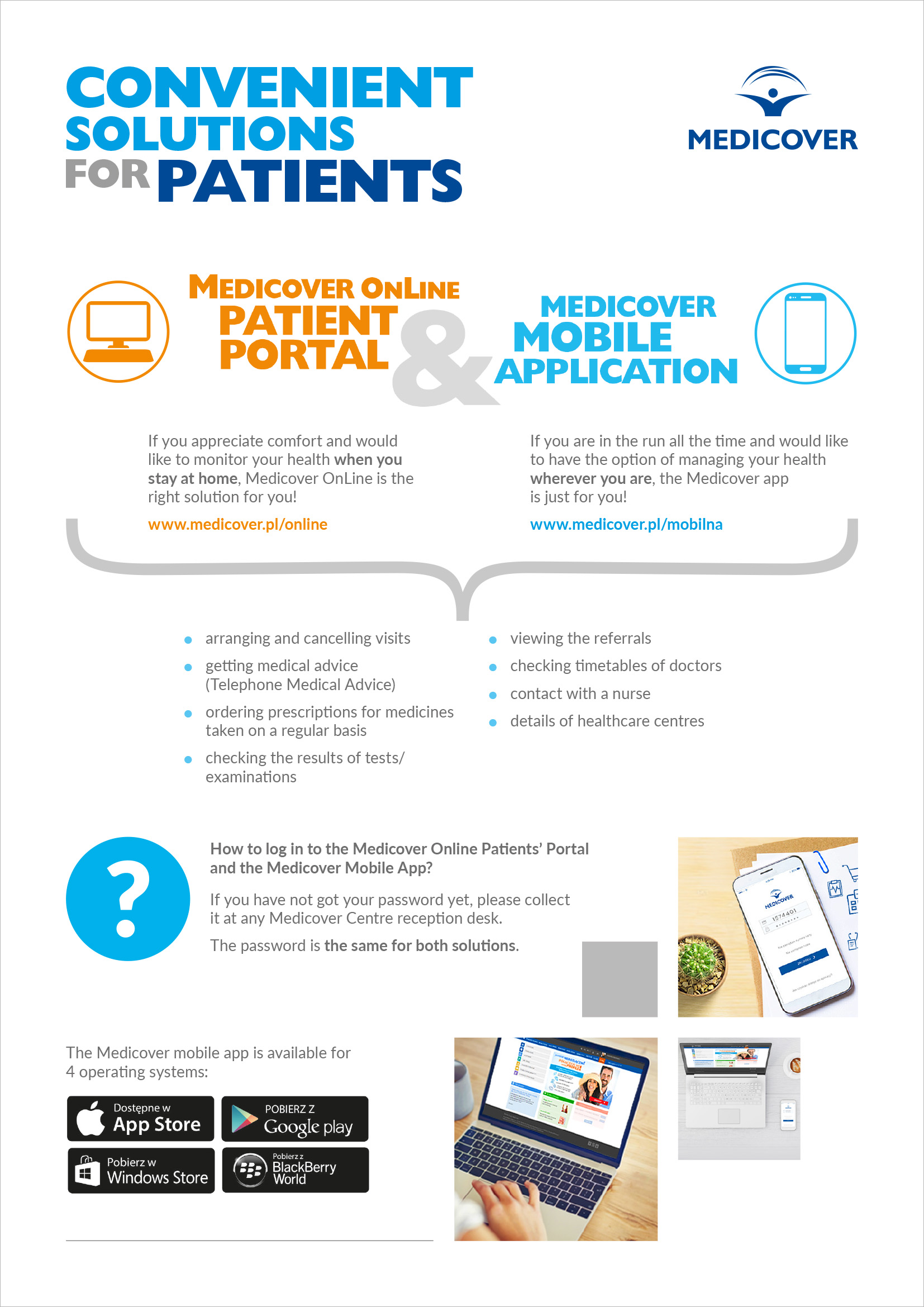Welcome to Medicover!
We are very pleased to welcome you as our new patient. We know that as a new patient you may have many questions about our services. For your convenience, we have prepared an information packet where you will find answers to various questions and find out more about our offer here at Medicover.
Start by watching our short video guide that will show you how to use Medicover services.
Here is the link to the "Welcome to Medicover" video: